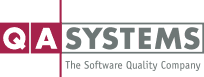Cantata Command Line Use
This Technical Note explains the use of Cantata from the command line and it’s available functionality. However, using the Cantata IDE will give you the extra benefit of graphical interface for editing test scripts and diagnosis tools which are not available from the command line. This document should be read in conjunction with the Cantata Installation Guide for the relevant Cantata Version.
The following technical note sets out the different options available for running Cantata from the command line. Although Cantata uses Eclipse® as an IDE to generate and edit test scripts along with running the test executable, it is also possible to create test scripts and run them from the command line.
It should be noted that Cantata tool functionality is limited with the command line only options. Use of the IDE provides much more efficient editing and management of tests and significant results diagnosis capabilities which are not available from the command line. Cantata tests are implemented in C or C++ files, and as such are fully editable in any source code editor which also synchronise with the graphical IDE elements, providing the choice to testers for how they wish to edit tests.
To access this resource please fill in the form:
By submitting your information, you will gain access to this resource and receive periodic relevant event invitations, as well as information on the latest valuable embedded software testing resources from our experts. You can opt out at any time. See our privacy policy.